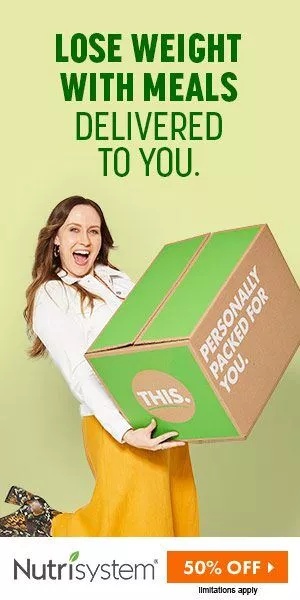Master AWS Identity Access Management With This Easy Guide
Amazon Web Services Identity Access Management better known as AWS IAM is an essential tool for managing secure access to your AWS resources. It's a robust solution that effectively handles user authentication and controls user access to resources making it a critical component of your overall AWS security strategy.
With AWS IAM harness the power of robust secure access management for your resources on Amazon Web Services. It is a key pillar of your AWS security bridging the gap between user authentication and resource controls.
Understanding the Basics of AWS Identity Access Management
Amazon Web Services (AWS) Identity and Access Management (IAM) enables you to securely manage access to AWS services and resources. The service is used by AWS customers to control who can use their AWS resources (authentication) and what resources they can use and in what ways (authorization).
IAM gives you granular access control to your AWS resources. This includes services such as Amazon EC2 Amazon RDS and AWS API Gateway among others. With IAM you can create users groups of users or roles to represent AWS resource-consuming entities and manage permissions to allow and deny their access to resources. It's a fundamental tool in your AWS security toolkit and understanding it thoroughly can help fortify your resources against unauthorized access.
Setting the Stage: Introduction to IAM in AWS
With the influx of big data managing the security and access to your AWS resources has never been more critical. AWS Identity Access Management commonly referred to as IAM is your best ally in this endeavor. This web service is specifically designed to ensure secure control over your AWS resources giving you the power to permit who can use your AWS resources and in what manner.
Navigating to this part IAM is not just another component of your AWS environment it is much like the control room. Whether you are running a small project or managing a large-scale infrastructure IAM allows you to create and manage AWS users and groups. Furthermore it allows you to grant access to your resources using permissions; ensuring only authenticated and authorized entities are interacting with your critical data and applications.
The Importance of IAM Access Keys: A Close Look
When it comes to AWS Identity Access Management (IAM) access keys are integral to getting most out of your AWS services. These keys are basically long-term credentials for your AWS account. There are two types of access keys that AWS assigns: 'Access Key ID' which works similarly to a username and 'Secret Access Key' which functions like a password. They are the standard security credentials which grant applications the necessary permissions to make programmatic AWS calls. So think of them as your gate pass to the world of AWS resources.
It is important however to handle these keys with utmost care. Just as you wouldn't want your email password falling into the wrong hands your IAM access keys should remain confidential and secure. If lost or leaked they could allow unauthorized access to your resources causing security risks. Therefore it's recommended to regularly rotate and manage access keys to sustain strong security practices. It is also a good practice to adhere to the principle of least privilege - granting only necessary permissions and nothing more. In the grand scheme of things IAM access keys are the backbone of your AWS journey ensuring you maintain robust consistent and secure access across your AWS environment.
Best Practices for AWS Identity Access Management
Achieving the right balance in securing access to your Amazon Web Services (AWS) resources can be a challenge. AWS Identity Access Management (IAM) offers considerable flexibility and control but it also comes with its own set of best practices to guide you. Your overarching goal is to ensure that you are providing just enough access for users to perform their necessary tasks while protecting your systems from unauthorized access.
First and foremost apply the principle of least privilege (PoLP). This means giving users only the permissions they need to perform their job nothing more. Secondly regularly review and rotate your IAM credentials to reinforce the security. Use IAM roles instead of sharing keys to delegate permissions enabling you to reduce the risk associated with sharing access keys. Enable multi-factor authentication (MFA) especially for privileged users. This adds an extra layer of security severely limiting the chances of unauthorized access even if passwords are compromised. Lastly monitor activity in your AWS environment by enabling AWS CloudTrail which logs all actions taken in your AWS environment.